Thursday, July 1, 2010
Download iFile 1.3.0-2 Released
Do you like this story?
iFile is a file manager runnning under user root. It allows fast navigation through the iPhone file system. You can create, delete, copy, cut (move), paste or zip multiple files or directories at once. Viewers for various file types are included, e.g. movies, images, sound, text, HTML, plists, Microsoft and Apple types, PDF, various compressed formats. PDF and image files can be viewed at large zoom scalees. You can directly jump to specified pages in a PDF.
Update : Version 1.3.0-2 released ! (Changelog below)
1.3.0-2 - Bugfix Release
- Fixes
- Fixed issue in Attributes Editor that text field values did not get used when pressing done/create.
- Fixed that opening a file in any viewer lead to unmounting a mounted flash drive. Instead iFile unmounts at exit now.
- Fixed crash in thumbnailing.
- Corrected background color of thumbnails.
- Minor correction in Polish localization.
- Fixed that recipients did not get found in user's contacts when composing an email with an attachment.
- Fixes
Update : version 1.2.0-1 released ! Fixed timebomb
Download 1.2.0-1 : Repo: BigBoss
A File Manager and Viewer.
ZIP packing and compressed file unpacking is also supported. Debian packages can be directly installed. Files can be sent as email attachments. Text files and property lists can be edited. Folders and files can be bookmarked. In addition, files can be uploaded and downloaded from iFile's built-in web server. Last but not least, the built-in audio player can be used together with Music Controls (Cydia). Files saved from a web page with the Safari Download Manager or from an email with AttachmentSaver can be directly opened in iFile.
Notes :
- Uninstall iFile (if already installed) and respring.
- Install file-cmds, zip, unzip, p7zip, gzip, bzip2, unrar packages from Cydia
- Install iFile using Repo source above
- Respring
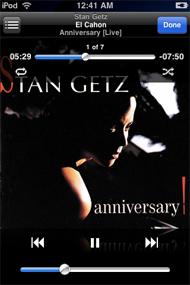
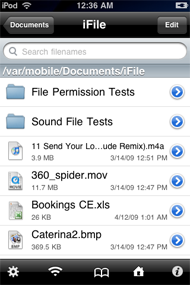
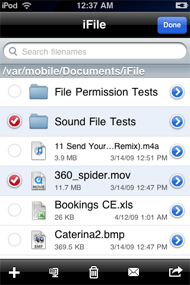
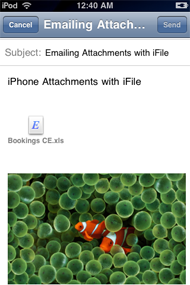
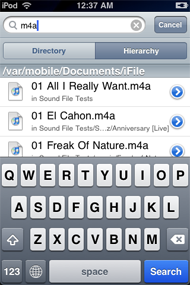


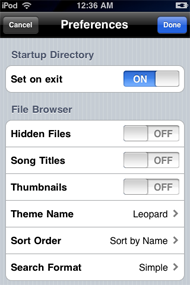
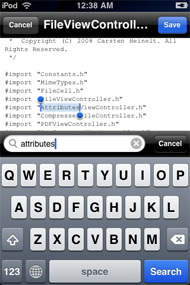
You can follow Us @GeoHotJailbreak on Twitter or become a fan on Facebook or by Email Subscribe to get All news Free

![]()

This post was written by: iPhone Jailbreak
You can stay Updated with us with all Jailbreak and Unlock news daily by Following Us on Twitter












