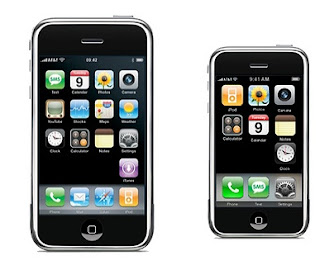Friday, February 11, 2011
Cydia
For specific tutorials regarding Jailbreak, downgrading, unlock, baseband etc... follow this guide.
For specific tutorials regarding how-to basic operations like install .deb files, make a ringtone, use SSH, find IPA, restore a firmware, etc... follow this guide.
CYDIA
3:05 PM by iPhone Jailbreak · 0
Online gaming coming to Apple TV 2G in iOS 4.3?
According to a TUAW report, there's a possibility that online gaming will be coming to the new Apple TV in iOS 4.3, and no, we're not talking about this Game Center, it may be something more interesting.
Some references were found in the latest iOS 4.3 beta which refer to “ATVThunder” and indicate online games and merchandising that will be soon be available on iTunes to your Apple TV 2G.
As TUAW notes, the new Apple TV is capable of running iOS games as it has the A4 CPU the same as iPad; which is a very capable gaming device. Anyway, the iOS 4.3 is about to go live for public, we'll have to wait to see. What do you think? Will you really play online games on Apple TV 2G? Let us know!
[TUAW, via TiPB]
2:49 AM by iPhone Jailbreak · 0
Internet Explorer 9 RC now available for download!
Microsoft has released the download links for Internet Explorer 9 RC. This new version includes an improved tab functionality including the new squarish visual elements, and movable tab bar elements. It also includes features that enable a user to refuse tracking from advertisers.
Internet Explorer 9 Release Candidate can be downloaded from one of the links below based on your Computer:
Windows 7 x86
Windows 7 x64
Windows Vista x86
Windows Vista x64
2:40 AM by iPhone Jailbreak · 0
Apple to sell smaller iPhone for $200 off contract to combat Android
The new iPhone will use a processor, display and other smaller components similar to those of iPhone 4. The report also claims that Apple also has a Dual Mode iPhone in the pike for a summer release.
What's also interesting in this report, Apple is working on a Universal SIM which would allow users to jump from network to network. The small iPhone would cost only $200 off-contract unlike the iPhone 4 which costs $600 off-contact. Significant drop in price, isn't it?
[Bloomberg, via 9to5mac]
2:36 AM by iPhone Jailbreak · 0
Thursday, February 10, 2011
Jailbreak iOS 4.1 iPhone, iPod, iPad [Windows/Mac/Linux][How To]
Update : Added Sn0wbreeze and Custom iOS 4.1 Firmwares at the end
Here are the different guides to jailbreak your iDevice running iOS 4.1 :
MAC - Pwnage Tool
- AppleTV 2G
- iPad (firmware 3.2.2)
- iPod touch 4G
- iPod touch 3G
- iPhone4
- iPhone 3GS
- iPhone 3G
WINDOWS / MAC / LINUX - Greenpois0n
- iPhone 4
- iPhone 3GS
- iPhone 3G (soon with RC5 release)
- iPod touch 2G
- iPod touch 3G
- iPod touch 4G
- iPad (firmware 3.2.2)
WINDOWS / MAC - limera1n
- AppleTV 2G
- iPad (firmware 3.2.2)
- iPod touch 4G
- iPod touch 3G
- iPhone4
- iPhone 3GS
WINDOWS - Redsn0w 0.9.6
- iPhone 3G
- iPod touch 2G
WINDOWS - Sn0wbreeze 2.1
- iPhone 3G
- iPhone 3Gs
- iPhone 4
- iPod Touch 2G
- iPod Touch 3G
- iPod Touch 4G
- iPad (both models)
- Apple TV 2G
2:06 PM by iPhone Jailbreak · 0
Custom Firmwares for iOS 4.1 Jailbroken for all iDevice
Below are various different custom firmware files that were created using Pwnage Tool 4.1 download these if you are weary of creating your own. Your device MUST be in pwned-DFU mode for these firmware files to restore properly(read below). Make sure you read the description of each firmware CAREFULLY so that you know what you are installing.

*IMPORTANT* In order to restore these custom firmware files, you must use Pwnage Tool(Mac) to enter DFU mode. If you have Windows, you can now use Redsn0w 0.9.6b2 to enter pwned-dfu mode which will allow you to install the custom firmware files. You must use one of these methods in order for the restore to work or you will get iTunes errors.
iPhone 4 Custom 4.1 Firmware
1. iPhone 4 4.1 UNACTIVATED- Works for iPhone 4
- Not Activated
- 1000 MB Root Partition
- Packages Installed
-Cydia
-OpenSSH
Part 1
Part 2
Part 3
2. iPhone 4 4.1 ACTIVATED
- Works for iPhone 4
- Activated
- 1000 MB Root Partition
- Packages Installed
-Cydia
-OpenSSH
– After restoring with this firmware you will need to add the repo http://repo666.ultrasn0w.com and install ultrasn0w to unlock your device
Part 1
Part 2
Part 3
iPhone 3Gs Custom 4.1 Firmware
1. iPhone 3Gs 4.1 UNACTIVATED- Works for iPhone 3Gs
- Not Activated
- 1000 MB Root Partition
- Packages Installed
- Cydia
- OpenSSH
Part 1
Part 2
2. iPhone 3Gs 4.1 ACTIVATED
- Works for iPhone 3Gs
- Not Activated
- 1000 MB Root Partition
- Packages Installed
- Cydia
- OpenSSH
Part 1
Part 2
iPhone 3G Custom 4.1 Firmware
1. iPhone 3G 4.1 UNACTIVATED/Nothing Enabled- Works for iPhone 3G
- Not Activated
- NOTHING ENABLED: Multitasking, Homescreen Wallpaper, Battery Percentage Indicator
- 800 MB Root Partition
- Packages Installed
- Cydia
- OpenSSH
- Custom Boot & Restore Logos
– This version DOES NOT come with Multitasking, Homescreen Wallpaper, Battery Percentage Indicator ENABLED. You can still enable it manually if you would like using other methods.
Part 1
Part 2
2. iPhone 3G 4.1 UNACTIVATED/Everything Enabled
- Works for iPhone 3G
- Not Activated
- EVERYTHING ENABLED: Multitasking, Homescreen Wallpaper, Battery Percentage Indicator
- 800 MB Root Partition
- Packages Installed
- Cydia
- OpenSSH
- Custom Boot & Restore Logos
– This version comes with Multitasking, Homescreen Wallpaper, Battery Percentage Indicator ENABLED.
Part 1
Part 2
3. iPhone 3G 4.1 ACTIVATED/Nothing Enabled
- Works for iPhone 3G
- Activated
- NOTHING ENABLED: Multitasking, Homescreen Wallpaper, Battery Percentage Indicator
- 800 MB Root Partition
- Packages Installed
- Cydia
- OpenSSH
- Custom Boot & Restore Logos
– After restoring with this firmware you will need to add the repo http://repo666.ultrasn0w.com and install ultrasn0w to unlock your device
– This version DOES NOT come with Multitasking, Homescreen Wallpaper, Battery Percentage Indicator ENABLED. You can still enable it manually if you would like using other methods.
Part 1
Part 2
4. iPhone 3G 4.1 ACTIVATED/Everything Enabled
- Works for iPhone 3G
- Activated
- EVERYTHING ENABLED: Multitasking, Homescreen Wallpaper, Battery Percentage Indicator
- 800 MB Root Partition
- Packages Installed
- Cydia
- OpenSSH
- Custom Boot & Restore Logos
– After restoring with this firmware you will need to add the repo http://repo666.ultrasn0w.com and install ultrasn0w to unlock your device
– This version comes with Multitasking, Homescreen Wallpaper, Battery Percentage Indicator ENABLED.
Part 1
Part 2
iPod Touch 4G Custom 4.1 Firmware
1. iPod Touch 4G- Works for iPod Touch 4
- 900 MB Root Partition
- Packages Installed
- Cydia
- OpenSSH
Part 2
Part 3
iPod Touch 3G Custom 4.1 Firmware
1. iPod Touch 3G- Works for iPod Touch 3
- 900 MB Root Partition
- Packages Installed
- Cydia
- OpenSSH
Part 2
iPad Custom 3.2.2 Firmware
1. iPad- Works for iPad
- 1200 MB Root Partition
- Packages Installed
- Cydia
- OpenSSH
Part 2
Part 3
—————————————————————————————
The iPhone 3G firmware files use custom boot and recovery screens, at this time, the iPhone 3G is the ONLY device that supports custom logos. The logos used in these firmware files can be seen below:
1:17 PM by iPhone Jailbreak · 0
Boot logo changer [Animated logo]
Animate became Boot Logo on Cydia, this is a tweak of chronicdev freely available on BigBoss's repository on Cydia.
This tweak will allow you to change the boot logo image when you start your iDevice and that during a respring only for jailbroken with iDevices Greenpois0n.
Preamble
- Only for jailbroken iDevices with Greenpois0n.
- Does not work with a jailbreak untethered (Monte) via redsn0w.
- Make sure you have the dependencies PrefrenceLoader Cydia (developer mode).
- Learn to connect via ssh on his iDevice.
- Send pictures in. Png 640 × 960 for the Model Retina and 320 × 480 for others, 1024 × 1024 for the IPAD.
Guide
- Install from Cydia bootlogo 1.0.0-7 (the latter seems to have disappeared) or deb.
- Then go to Library / BootLogos /.
- Create a folder (the name does not matter).
- Place your images. 0.png png named as such, 1.png, 2.png and so on.
- Then go to "Settings" of your iDevice.
- Then, in "Boot Logos" folder and create your selction.
- Reboot.
If it works yet, since MobileTerminal:
- Please log in as root, type "su" and password "alpine" (default).
- Then type this command line:
chown-R mobile: mobile / Library / BootLogos /
Theme packages are also available for bootlogo via Cydia. Ex: Shattering Apple.
You can try with a single image. Png or more images. Png, or image. Gif (0.gif)
Boot Logo via iSpazio.
Download (Retina)
Download
Download
9:04 AM by iPhone Jailbreak · 0
Real Racing 2 for iPhone Adds Six New Events
Firemint has updated Real Racing 2 with six all new events and improvements to multiplayer mode.
Get ready for the most exhilarating handheld racing experience! Take control of 30 officially licensed cars, each with unique performance characteristics. Feel the thrill of authentic pack racing action in an incredible 16-car grid – the first on iOS!
◆ Get to know meticulously detailed cars including the 2010 Ford Shelby Mustang GT500, 2010 Nissan GT-R (R35) and 2012 McLaren MP4-12C. See the full list at http://firemint.com/r2.
◆ Enjoy well over 10 hours of gameplay in the massive career mode with time trials, head-to-head races, eliminations, single ‘cup’ races, qualifiers and championships. Win races to purchase new cars and feel the difference with performance upgrades that affect handling. Work your way up from rookie to pro, or just jump into a Quick Race for instant fun.
◆ Find out who the real champion is! Enter auto-matched 16 player online races. Meet up with friends for 8 player local WiFi races. Compete on global leaderboards in Time Trials.
◆ Race in 15 beautiful locations, with 40 miles of highly detailed race tracks, speedways and city circuits including twilight and night races.
◆ Choose control options to suit your personal style. Earn the checkered flag with our intuitive and easy to master controls or take things up a notch by disabling all driving assists. Set anti-skid, steering assist and sensitivity, automatic or manual acceleration and brake assist level. Touch or tilt to steer.
◆ Cutting edge graphics and physics powered by Firemint’s exclusive high performance Mint3D™ engine - optimized to push OpenGL ES2 and retina display technology to the limit, and fine tuned for the best experience on older devices.
What's New In This Version:
- 6 all-new events have been added to further expand the already extensive career mode. Look forward to challenging new Cup, Time Trial, Head-to-head and Elimination events.
- Control method E layout has been adjusted to improve the experience for players using this method.
- Multiplayer grid position is now determined based on multiplayer rank.
- Multiplayer game rooms now include player rank and point rewards.
- Various minor fixes and improvements.
We have also updated our multiplayer servers for better performance, we have improved measures to prevent malicious driving and we have added multiplayer rankings and an online multiplayer leaderboard (this is available without updating your app).
You can purchase Real Racing 2 from the App Store for $4.99.
8:36 AM by iPhone Jailbreak · 0
Tuesday, February 8, 2011
Verizon iPhone 4 jailbroken using updated Greenpois0n [How to]
Members of Chronic Dev Team has just released Greenpois0n RC5.4 for Mac OS X that allows you to jailbreak Verizon iPhone 4 for life. The team has posted an image of jailbroken CDMA iPhone on Verizon network which clearly shows Cydia running on it.
Early adopters of Verizon iPhone 4 can use the instructions posted here to jailbreak your Verizon iPhone 4 on iOS 4.2.6. Windows version of the tool should be released soon. Stay tuned! [Twitter]
Download Greenpois0n RC5.4 for Mac OS X
Download iOS 4.2.6 for Verizon iPhone 4
4:54 AM by iPhone Jailbreak · 0
Monday, February 7, 2011
Update iPhone 4 to 4.2.1and Preserve Baseband 01.59.00 [Full Guide]
This tutorial will show you how to upgrade your iPhone 4 to iOS 4.2.1 without upgrading its baseband using TinyUmbrella for Windows.

Step One

Step Two
Double click the downloaded TinyUmbrella.exe file.

If you get a Windows Firewall notification, check both boxes and click Allow Access.

Step Three
Make sure the device is connected, and Umbrella has detected the type of device and its firmware.

**If you haven't already saved your iOS 4.2.1 SHSH blobs then click Save SHSH. Make sure they successfully save before continuing.

Step Four
Hit Start TSS Server and make sure you receive no errors.

Once The TSS Server is "running" successfully, umbrella will kill iTunes. Leave TinyUmbrella Open. You can double check to see if the TSS server is running under the Log tab.

If you do receive an error, DO NOT continue. Your restore will not work if the TSS server cannot be started.
Step Five
Open iTunes by doubling clicking its icon in the dock.

Hold down the Shift key and click Restore

Select your iPhone 4.2.1 firmware file from the popup window that appears and click Open.

Click Restore to begin restoring your device.

Step Six
iTunes should give you error 1013. This is what we wanted, as it notes the baseband has not updated :) Click Ok and close iTunes.
If you get a 16XX error then try entering DFU and go to step 5.
If your restore does NOT end in a 1013, it means your baseband was updated. This is likely because you did not have the TSS server running OR you updated without TinyUmbrella OR you are working with a device OTHER than iPhone 4.
Step Seven
Place your iPhone into DFU mode by holding down both the Power and Home buttons for ten seconds, then release the Power button and continue holding the Home button for another 5 seconds. You can find help with DFU mode here.

Step Eight
You are now ready to follow our Greenpois0n tutorial which will jailbreak your device and bring it out of DFU mode. **Note: You do not need to put the device into DFU mode after press the Jailbreak button in Greenpois0n as we have already done this :)

Step Nine
Your iPhone will now be on 4.2.1 with the 1.59.00 baseband! (Which means you can now unlock using this tutorial)

8:49 AM by iPhone Jailbreak · 0
Masks: A new revolutionary way of theming your iOS device (video)
Masks is a new handy tweak available in Cydia that allows you to change the look of Springboard in a new and revolutionary way! Using this tweak, you can apply many effects to the icons and background of your Springboard. You can use a Mask and apply it to all the icons and backgrounds.
There are over 40 masks in the tweak which can be applied once you install the tweak. Below is the main features of this tweak:
- Choose from 43 premade high-resolution masksHere's a quick video demo of the tweak shown in action:
- Create and use your own, custom-made masks
- Icon masks
- Wallpaper masks
- Launch Screen Masks
- Use the same mask, inverted, for a different effect
- Option to colorize your icons
- Pre-made collections with several masks of the same theme
- Works on iPhone, iPod and iPad
The tweak is available in Cydia store for $1.99 under BigBoss repository!
7:55 AM by iPhone Jailbreak · 0