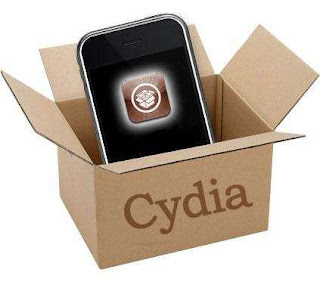Friday, February 11, 2011
Cydia
For specific tutorials regarding Jailbreak, downgrading, unlock, baseband etc... follow this guide.
For specific tutorials regarding how-to basic operations like install .deb files, make a ringtone, use SSH, find IPA, restore a firmware, etc... follow this guide.
CYDIA
3:05 PM by iPhone Jailbreak · 0
Monday, January 3, 2011
You'll Be Able Soon to Extract & Save SHSH Blobs of Older Firmwares
iH8sn0w the developer behind Sn0wbreeze jailbreak tool is working on a new utility which will help you to extract and save SHSH blobs of your iOS device. You may ask "what’s new in this?" since Cydia and TinyUmbrella makes the same job.
Well, TinyUmbrella saves SHSH blobs of the current firmware for which Apple firmware signing window is open. Once Apple prevents signing SHSH blobs for older firmwares, you won't be able to save it anymore. That what this new utility differs from TinyUmbrella and Cydia. It should allow extracting SHSH blobs even on older firmwares. Bringing back the chance for anyone who missed saving hashes for their iPhone, iPod Touch & iPad which may be needed in untethered jailbreak or downgrading.
Here's the conversation between iH8sn0w & MacHackPC on Twitter:
iH8sn0w: @machackpc Something else is on higher priorityOn the other side, Semaphore the developer behind TinyUmbrella is working on a new update for the tool which will allow you to restore your iOS device without need to iTunes i.e. it may bypass all iTunes errors allowing you to downgrade and preserve your baseband without any errors. [BlogsDNA]
machackpc: @iH8sn0w Interesting. Do we deserve to know what that is ?
iH8sn0w: @machackpc its an shsh blobs extracting utility. Right from the device. Not apple.
machackpc: @iH8sn0w Uhh.. Interesting. Does it mean that, You can extract SHSH Blobs for Older Version FW's (For those Apple stopped signing?)
iH8sn0w: @machackpc whatever firmware the device is running.
machackpc: @iH8sn0w That would be awesome. So, if a device is running iOS 4.1, then you can save SHSH for iOS 4.1. Even though Apple stopped signing?
iH8sn0w: @machackpc correct.
6:40 AM by iPhone Jailbreak · 0
Monday, December 27, 2010
Download Icon Renamer 1.0 [Video]
Icon Renamer 1.0 allow you to easily rename the labels of the icons on your springboard and its a new tweak free Ryan Petrich available on the BigBoss repository of Cydia Store.
This tweak will allow you to easily rename the labels of the icons on your springboard.
- iconrenamer.1.0.deb or install from Cydia Store .
- No icon, no adjustment.
Press a icon as your springboard to move or delete it, then hit again on the icon to rename.
A pop-up window opens to allow you to rename.
8:15 AM by iPhone Jailbreak · 0
Saturday, December 25, 2010
Cydia Now Saving iOS 4.2.1 SHSH Blobs for Untethered Jailbreak Today ! Get Ready !
Earlier today, Cydia started saving SHSH blobs of iOS 4.2.1 on new-generation devices only since I couldn't see the SHSH blobs on my iPhone 3G but it's been saved on iPhone 4. This happens because you'll get the untethered jailbreak after few hours !
For those who don't know, the iPhone Dev Team will release untethered Redsn0w 0.9.6b7 jailbreak for iOS 4.2.1 or what's known by the backup plan today. We'll of course be posting this as soon as it's available for download and will be back with full how-to guides quickly. Stay tuned !
[Thanks @High_dB for hat tip via Twitter]
8:10 PM by iPhone Jailbreak · 2
Download Cydia 1.0.336-1 [Features + Video]
Video demonstration of the Cydia application, recently updated and optimized for iOS 4.2.1.
- iPhone / iPod iPad.
- Version 1.0.3366-1 Cydia is optimized for an IOS 4.2.x.
- It can be installed on an old OS but America some bugs.
- Requires the latest version of MobileSubstrate.
- You can install the deb with iFile (from your iDevice) or command line (WinSCP Or MobileTerminal) over your old version.
This new version of Cydia 1.0.3366-1 is optimized for iPad, landscape mode, speed of loading packages, rapid installation of a package.
Changelog:
● Reduced loading time exchange
● Section remapping optimizations
● Faster reloading data
● Faster, native search
● uses public SDK classes Whenever possible
● rewritten, faster web view with zoom support
● Exchange badge works again
● more stable WebView (No Crashes When queuing)
● Redesigned settings page
● Redesigned stashing page
● Faster scrolling of table views
● bug fixed
● No ads along Break the package views Until restart
● Much Better queuing IU
● stabler refreshing bar
iPad Improvements:
● landscape
● popovesr
● modal views cover only a portion That Of The Screen
● less annoying Error with bad internet connections downloading packages
● updated mapping section, less typo'd sections
- If interest, back to the old version Cydia 1.0.3222-73.
- List of Cydia packages compatible iOS 4.2x
8:05 AM by iPhone Jailbreak · 0
Friday, December 17, 2010
Download SourceMaker to Create your source repository [Video]
SourceMaker is a project by Tiz38 for Mac users and available for download today!
Utility that will allow you to easily create a repository for the Cydia application, and add packages (themes, apps, hacks, etc.) on this repository.
Demonstration video.
Features :
- Create your source repository.
- Add packages on your source, with content such as themes, apps, ringtones, games, etc. ...
- Add packages already built. deb (Debian)
- Test your iDevice packages before putting them on the source.
- Remove packages.
- Edit / update packages.
- Upload your source on your own server (which will feature may be not present in the initial release)
- And many more!
SourceMaker is a project by Tiz38 for Mac users available here.
1:31 PM by iPhone Jailbreak · 0
Saturday, December 11, 2010
Prevent AppStore From Closing After Downloads using StayOpened [Jailbreak Tweak]
Are you tired of the App Store closing everytime you download an app? It becomes a real pain when you need to download multiple apps, right? Well now you can prevent it from closing with a new Cydia tweak called StayOpened.
Once you download StayOpened, you can toggle it from the settings app on your iDevice and you can also change the the text of the downlad button in the App Store as shown above (Ftw :D!). StayedOpened is a free tweak and is available via the ModMyi repository.
2:20 PM by iPhone Jailbreak · 0
Shocking! Apple Removes Jailbreak API Detection !
Apple has just completely removed Jailbreak Detection API for iOS! It has been completely disabled or removed from iOS 4.2.1, as NetworkWorld reports. This is very shocking from Apple.
An API is a programming resource that developers can make use of that their software or operating system is functioning properly and that it isn't modified. Even though jailbreaks can still get through, it gets harder and harder to find exploits because Apple keeps patching them. For some shocking reason, Apple has removed the API. This is unrelated to Apple's preventive jailbreak measures. An API only detects if the system is modified.
It’s an interesting concept – asking the OS to tell you if it has been compromised, because a smart attacker might first change that very part of the OS. Jailbreaks often get better and better at disguising the fact that anything has been compromised. [I]t may be feasible to detect jailbreaks of a specific version or type, but they will still be trapped in the cat and mouse game they play with jailbreakers. Whatever they add [in the OS] to detect the jailbreak, if it is to be queried from the iOS kernel, it must be accessible and have the ability to be changed. Meaning, if it is going to be a useful detection method it can also be circumvented. It is a fairly intractable problem to solve 100%.This isn't exactly a permanent victory for jailbreakers, since an API is just basically to protect users from malicious ones, but it's assumed that there could be extra exploits from the removal of the API. [via NetworkWorld]
2:06 PM by iPhone Jailbreak · 0
Cydia for Mac Soon!
Apple has been working hard to try to make the Mac App Store possible. Now, Saurik the creator of Cydia app store for iOS devices has announced that he is going to bring Cydia for the Mac!
Currently, Cydia Installer has been used by about 10% of all iPhone users, or about 10 million devices. There are well over 30,000 packages available for iOS, and a lot of open source material can be downloaded from Cydia. He refers to Cydia as a store for things that are not apps, but extensions of what iOS devices can do.This is a very huge advance for the jailbreak scene. Not only will there be jailbroken iDevices, now it's being expanded for Mac! This will be out within weeks! Any developers interested in trying to get their app into Cydia for Mac is always free to contact Patrick at saurikit.com
Freeman felt that the same type of store would be useful for Mac OS X devices; the result is a Mac Cydia, which will be available "within weeks." With today's news that the Mac App Store will not support in-app purchases, something that is critical to the freemium app model that is so successful in the iOS world, a Mac Cydia might be just the web store for a number of Mac developers.
1:46 PM by iPhone Jailbreak · 0
HOW TO: Get Cydia Tweak Updates Faster!
Are you tired of the Cydia reloading the data just to see new tweaks in Cydia? Well now you can check them using an RSS feeder! This guide will show you how to set everything up to show you how to check your Cydia updates in no time!
STEP 2: If you don't already have a Google Account, you can register for one here.
STEP 3: Next, click this link here. After that, press the Google Button to add it to Google Reader.
STEP 4: Log in to your Google Account and it should add by itself.
STEP 5: You can now view the RSS Feeds via MobileRSS! All you have to do is press "All Items" to view your updates.
Give it a try now, and don't forget to share your experience on the comment section. [via iDB]
1:29 PM by iPhone Jailbreak · 0
Thursday, December 9, 2010
Greenpois0n Jailbreak iOS 4.2.1 [Soon]
Few minutes ago p0sixninja the hacker behind Greenpois0n jailbreak has just announced that the new version of Greenpois0n is being updated to be untethered jailbreak for iOS 4.2.1 on iPhone 4,3GS iPod touch 4G, 3G and iPad, but the untethered task has caused a delay in releasing the new Greenpois0n.
I apologize for the delay in greenpois0n 4.2.1 support. Our current focus is on a permanent untether solutionTill now there is no ETA (estimate to arrival) for the new Greenpois0n. By the way Comex is also developing a new method to make untethered jailbreak for iOS 4.2.1 on all devices and it's expected to see the light on Christmas.
2:35 PM by iPhone Jailbreak · 0
Monday, December 6, 2010
Stream Recorded Video via AirPlay Using Air Home Video !
A new Cydia tweak has been released today that allows your iOS device to stream recorded video from your photos or camera roll to your Apple TV! This tweak, called Air Home Video, is a standalone app that allows the user to stream any recorded video from the app.
Air Home Video can play any video in your Photos app, Camera Roll on iPhone and Saved Photos on iPad included. What’s great about Air Home Video is that you can then stream your videos to a new Apple TV 2G using AirPlay.Air Home Video is available through Cydia store via the BigBoss repository for $0.99. This is a must have app for your jailbroken devices! Enjoy your home-made videos from the moment you finish recording them!
You can now shoot a video on your phone, and without syncing it to your computer or hooking up to wires you may play it to network connected Apple TV 2G.
You can trim down videos to only view a portion of it. You can also select Low or High Quality streams. Low will compress quicker, but will, of course be a lower quality of video than High.
Enjoy your home videos as soon as they have been shot. They are, after all, yours; play them how you want, and where you want.
Of course you need a jailbroken device to install this app so you can follow our guide posted here to jailbreak iOS 4.2.1 or use Limera1n for iOS 4.1 jailbreak. [via iClarified]
11:17 AM by iPhone Jailbreak · 0
HOW TO: New Cydia on iOS 4.2.1
In case if you still didn't update your Cydia to the new version on your iOS 4.2.1, and while there is no option to do the update directly from Cydia, I will show you how to do this with a few simple steps. After you will update to the new Cydia you will feel a huge performance boost throughout the whole applications.
- Reduced loading changes time
- Section remapping optimizations
- Faster reloading data
- Faster, native search
- Uses public SDK classes whenever possible
- Rewritten, faster web views with zooming support
- Changes badge works again
- More stable webviews (no crashes when queueing)
- Redesigned settings page
- Redesigned stashing page
- Faster scrolling of table views
- Bug fixes
- Ads no longer break the package views until restart
- Much better queuing UI
- Stabler refreshing bar
Requirement
- Safari Download Manager (BigBoss repo)
- iFile (BigBoss repo)
Here's the step by step guide to update your Cydia to the new version:
STEP 1: Download the new Cydia package from here on your iPhone using Safari Download Manager
STEP 2: Once the file has downloaded, navigate to var/mobile/Media/Downloads in iFile
STEP 3: Tap cydia_1.0.3366-…phoneos-arm.deb, then “Installer” (The .deb should install rather quickly.)
STEP 4: When the install is done, close iFile and respring your iPhone, enjoy new Cydia.
How to know that you have installed the new Cydia? go to app’s home page and look at the Cydia version number right above your iPhone’s UDID.
- New Cydia version is 1.0.3366-1
- Old Cydia version is 1.0.3222-73
Note: please be sure that you have backed up before you start doing any changes [via iDB].
Disclaimer: This guide is for testing & educational purposes only. Follow it on your own risk. I’m not responsible for any loss of important data or malfunctioning of your iPhone.
11:14 AM by iPhone Jailbreak · 1
Graviboard Released !
In our last post, we told you that GraviBoard will bring Gravity to your iOS device, and here we go. Ever wanted to let your apps float on your springboard? Now you can with the new release of Graviboard. Graviboard is a Cydia tweak that allows your apps to float in different sets of gravity. The preset ones are Earth, Moon, and Zero Gravity. Graviboard also comes with a custom gravity so you can set the gravity to your liking.
Graviboard for now is a pretty simple jailbreak tweak. There aren't that many features yet, but I'm sure it will expand and continue to update for more features. Some of the cons of Graviboard is that you cannot keep the apps with no gravity on when you launch apps. This is also limited because you cannot apply Graviboard to folders and scroll to other pages.
To enjoy this tweak, you need a jailbroken iOS device, you can use our guide posted here to jailbreak iOS 4.2.1 or use Limera1n for iOS 4.1 jailbreak. Graviboard is available in Cydia for $2.99 via BigBoss repository, believe me, it's awesome!
10:46 AM by iPhone Jailbreak · 0
Thursday, December 2, 2010
Call Via Google Voice Natively!
Phone GV Extension is a new Cydia tweak that allows your phone to natively use Google Voice to call. This is not a standalone app. Phone GV Extension seamlessly integrates Google Voice into the native iPhone app which gives Google Voice calling capabilities of both Google Voice dialing methods, Direct Dial mode, and Call back mode. Phone GV Extension is also compatible with iOS 4.2.1.
With the extension, phone calls are then rerouted to Google Voice with just a click of a button. The extension also conveniently provides a section in the app settings to edit information and dialing rules. You can set each separate number to use different modes before calling to your phone.
Best of all, Phone GV Extension also provides real recipient caller ID's. These are displayed natively through the phone app in your iPhone. There is also a button to check information and billing inquiries.
8:44 AM by iPhone Jailbreak · 0
Wednesday, November 24, 2010
Save and Reinstall A List of Your Cydia Apps [How to]
In case you upgraded your device to a newer version of iOS and want to keep your Cydia apps, themes, tweaks, package and etc from losing, here's a few simple steps to save your Cydia apps list and reinstall it again to your device.
- Open Mobile Terminal (you can get it from Cydia)
- Enter this command: "dpkg-get-selections> installed-apps.txt"
- Now we have created the Cydia app list file which called "installed-apps.txt" in " / var / mobile "
- You are done, use your favorite SFTP client (Cyberduck (Mac OS X) or WinSCP (Windows) to SHH into your device).
Reinstalling your Cydia apps again:
Now I will submit the file called "installed-apps.txt" to "/ var / mobile", after reinstalling Cydia and Terminal, type this commands:
- "su"
- Type your password (default password: alpine)
- "dpkg-set-selections "
- "apt-get dselect-upgrade"
- If you found problems type this command: "apt-get dselect-fix-missing-upgrade"
- Now Cydia will automatically reinstall all your packages.
3:16 AM by iPhone Jailbreak · 5
Monday, November 22, 2010
Patch Cydia iOS 4.2.1 !
To be clear infront of you, I have tried the following guide several times until it finally worked thanks to the original Cydia binary and Johnny's Cydia patch. Anyway, you can now patch Cydia on jailbreak iOS 4.2.1 devices with simple steps can be found below.
STEP 1: First of all, you need a jailbroken device running iOS 4.2.1, so you can use our posted here to jailbreak iOS 4.2.1 on iOS devices using Redsn0w.
STEP 2: Download Cydia.patch file for iOS 4.2.1 from here and copy it to /Applications/Cydia.app/Cydia_ by SSH’ing into your iOS device (using the guide posted here to enable SSH on your iOS device).
STEP 3: Now type the following commands in terminal app on Mac OS X by using the original Cydia binary from here:
apt-get updateSTEP 4: Finally, reboot your device and enjoy Cydia on your device.
apt-get install bsdiff
cd/Applications/Cydia.app/
cp Cydia_ Cydia.bak
bspatch Cydia.bak Cydia_ Cydia.patch
chmod +x+s Cydia_
If you rely on unlock, it's recommended you stay away from Redsn0w as you will lose your unlock on your iOS device. From now on, you will need to boot using Redsn0w whenever your device is rebooted until comex make iOS 4.2.x jailbreak untethered. So, whenever you want to SSH into your device, you must first run your device in the “jailbroken state” on every reboot by using “Just boot tethered right now” option in Redsn0w. We'll be happy to answer your questions. [via Johnny iPhone]
11:05 AM by iPhone Jailbreak · 0
Install Cydia Tweaks & Apps using Redsn0w 0.9.6b3
Earlier today we posted that iPhone Dev Team has released Redsn0w 0.9.6b3 with OpenSSH and APT patches which is really useful for app developers who wants to try their Cydia tweaks and jailbreak apps on iOS 4.2.1.
As you know, Cydia is still broken on iOS 4.2.1 and the new version is not out yet but with the latest version of Redsn0w, you can install jailbreak apps without Cydia installed on your iOS device. Your jailbreak-app package must be in gzip-compressed tar format that Redsn0w can read and also it must be around 15MB in size. The iPhone Dev Team already released OpenSSH package can be download from here which is used to install OpenSSH using the instructions below.
STEP 1: Download Redsn0w 0.9.6b3 (Windows - Mac OS X).
STEP 2: Your device must be on iOS 4.2.1, and you have to save .IPSW firmware of iOS 4.2.1 on your desktop (helpful link).
STEP 3: Once you download Redsn0w, launch it and click Browse then select the suitable iOS 4.2.1 .IPSW file for your iOS device so RedSn0w can recognize it.
STEP 5: After few minutes, the tool will recognize the package then click on Next and you will be guided to put your iOS device in DFU mode.
STEP 6: Once your device in DFU mode, it will reboot with SSH package installed. Now use Cyberduck (Mac OS X) or WinSCP (Windows) to SHH into your device.
From now on, you will need to boot using Redsn0w whenever your device is rebooted until comex make iOS 4.2.x jailbreak untethered. So, whenever you want to SSH into your device, you must first run your device in the “jailbroken state” on every reboot by using “Just boot tethered right now” option in Redsn0w. We'll be happy to answer your questions. [via iPhoneItalia]
10:56 AM by iPhone Jailbreak · 0
Thursday, November 11, 2010
Cydia iOS 4.2 Ready to work !
As noted by Redmond Pie, one of Twitter users has asked the popular iPhone developer Chpwn about the progress in the new Cydia. He has confirmed that Cydia is now ready for use on jailbroken iOS 4.2 devices.
As you know, iOS 4.2 public release seems very near (may be Friday?), Cydia is now ready on iOS 4.2, and also iOS 4.2 is already jailbroken with the latest Redsn0w. So, we won't wait a lot for the untethered jailbreak & unlock on iOS 4.2.EsMaNdAu: @chpwn how’s Cydia for iOS 4.2 Going….! #Thanks "For Just Reading Me"Chpwn: In ready position.
6:34 AM by iPhone Jailbreak · 0